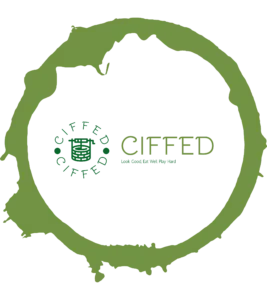Last year, I was fortunate enough to get a Steam Deck OLED and I absolutely love it. There have been times though when I want to put the games on the TV instead of playing in handheld or going back to my gaming PC. I just want to sit on my couch and enjoy a console experience without buying the game on a different platform and having to start all over. Enter the JSAUX 6-in-1 Docking Station. JSAUX were kind enough to provide me with the standard HB0603 with the charger set (you can use the charger that came with your device to save some money) and the HB0604 which has the M.2 SSD enclosure with a 2TB SSD preloaded. All thoughts below are my own though.
First, let’s talk about the similarities between these two docking stations. Both the HB0603 and HB0604 are designed for PC gaming handhelds such as the Steam Deck and ASUS ROG Ally (not the Aya NEO) as long as they have a USB-C port. Both offer three USB-A ports, one USB-C port (likely to be your charging cable), one HDMI 2.0 port that can output to 4K at 60Hz or 2K at 120Hz, and a gigabit ethernet port. In essence, both of these docks turn your handhelds into a battle station.
Now, let’s go over the differences between the HB0603 and HB0604. There are a few minor differences such as the dimensions are a little different, the HB0604 is considerably heavier in a pleasant way, and the HB0604 takes a 65W charger instead of a 45W charger for the HB0603. Also, the HB0603 offers three USB-A 3.0 ports while the HB0604 offers three USB-A 3.2 ports. The biggest difference though is that the HB0604 has a built-in M.2 slot so you can have an SSD built into the docking station.
As you can see, these two docks are incredibly similar and so this review will be for both. All of the ports are very helpful. Not only can you connect your handheld to a bigger screen, but the ethernet port provides you with faster and more reliable internet and the USB ports allow you to connect your wired keyboard, mouse, and one other device of your choice. While you can use Bluetooth on handhelds, the wired connection has no latency for the smoothest playing experience. In terms of utility, I think that this deck is incredible.
In addition to all the ports, these docking stations have been a great quality of life item for my needs. Before getting these docks, I had a hard time finding a regular home for my Steam Deck to charge. Now, I have a place for it to be when I’m not gaming and I know that it is being charged. I will also say that the build quality is really good. Both the HB0603 and HB0604 are made of TPE and aluminum. They are not going to snap or break at the slightest hint of trouble which gives some peace of mind. In addition, they just look nice and sleek with a small profile. The rubber pads help keep the handheld in place without worrying about scratches or marks.
I will admit that I haven’t extensively used the SSD included with the HB0604, but I did try it a little bit. From my minimal testing, it was extremely easy to set up with the Steam Deck OLED. I just had to go into the storage settings on the Deck to format it, no big deal. There were no problems in terms of games downloading/installing, loading, playing, etc. I just had to make sure that the game was installed on the external drive instead of the internal one, but that’s not a problem and of course, when not connected to the docking station, you cannot play a game on the external drive.
I will admit that I feel I would only recommend the HB0604 under a few scenarios. First, if you have a spare M.2 SSD laying around and want to expand your device’s storage, the base HB0604 would be a solid way to go and is only $99.99 as of this writing. I would only buy the HB0604 with an included SSD if you have multiple massive games that you feel you cannot do without or you are trying to turn your handheld into a workstation and then you can put your non-games on the external drive and let your handheld storage be for your games.
At the end of the day, JSAUX has made some incredible docking stations for PC gaming handhelds. I know that not all people will want or need a docking station. If you want one, I highly recommend the HB0603. As of writing, all the docks are on sale which puts them all at prices that I think are much more reasonable such as the $39.99 for the HB0603. I really like having both docks and no matter which one you go for, I would give them the following score:
Tommy Williams
Curated From geektyrant.com Check Them Out For More Content.